Setting up a NAS is one of the best things you can add to your business. Centralizing your files and making them accessible over your network while adding redundancy will allow you to access your files easier and sleep better at night! We prefer Synology equipment as it is one of the most popular brands.
Below are some of the things you can do with a basic 2-bay Synology NAS:
- Share files over your local network and map shares as mapped network drives
- Fully automated backups using Hyperbackup (extra external HDD needed)
- Backup your Synology NAS to the cloud using various cloud storage vendors
- Ability to backup/sync each workstation directly to your NAS
- Drive Redundancy – One failed drive will not bring the NAS down
- Access your files from your mobile device
- Access your files remotely from a web browser
- Sync two Synology NAS devices in separate locations with Synology Drive ShareSync
- Share folders/files with your customers and set links to expire
- Backup your iphone/Android photos & videos to your NAS using the Synology DSfile app
- Make Time Machine backups over the network to your Synology NAS
- Play movie files on a TV using an Amazon Fire Stick and a video player app (VLC)
- User-level access controls. You can set what shares each user has access to
- Turn your Synology into a security camera NVR using Synology Surveillance Station
- Run VM’s (virtual machines) and docker containers
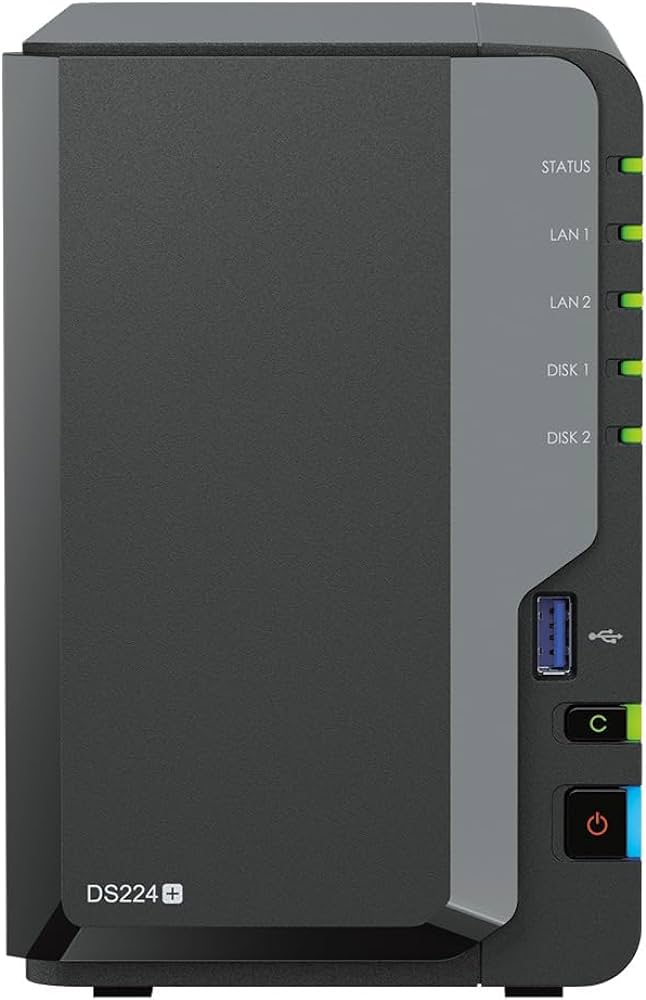
Additional features you get with the more expensive Synology NAS units:
- 10 Gigabit Ethernet (10GbE), 10G SFP+ Copper (DAC), 10G SFP+ Fiber
- SHR-2 which can sustain 2 drive failures (available on 4-bay or larger NAS units)
- NVMe caching for faster read/write throughput performance



